.userBanner.owner {
background: url(https://ВАША ССЫЛКА/styles/banners/osnovatel.svg);
width: 169px;
height: 35px;
font-size: 0px;
background-repeat: no-repeat;
background-position: center;
background-size: cover;
border: none;
}
.userBanner.techred {
background: url(https://ВАША ССЫЛКА/styles/banners/techadmred.svg);
width: 169px;
height: 35px;
font-size: 0px;
background-repeat: no-repeat;
background-position: center;
background-size: cover;
border: none;
}
.userBanner.spec {
background: url(https://ВАША ССЫЛКА/styles/banners/spec.svg);
width: 169px;
height: 35px;
font-size: 0px;
background-repeat: no-repeat;
background-position: center;
background-size: cover;
border: none;
}
.userBanner.tech {
background: url(https://ВАША ССЫЛКА/styles/banners/techrazd.svg);
width: 169px;
height: 35px;
font-size: 0px;
background-repeat: no-repeat;
background-position: center;
background-size: cover;
border: none;
}
.userBanner.ga {
background: url(https://ВАША ССЫЛКА/styles/banners/ga.svg);
width: 169px;
height: 35px;
font-size: 0px;
background-repeat: no-repeat;
background-position: center;
background-size: cover;
border: none;
}
.userBanner.zga {
background: url(https://ВАША ССЫЛКА/styles/banners/zga.svg);
width: 169px;
height: 35px;
font-size: 0px;
background-repeat: no-repeat;
background-position: center;
background-size: cover;
border: none;
}
.userBanner.curator {
background: url(https://ВАША ССЫЛКА/styles/banners/curator.svg);
width: 169px;
height: 35px;
font-size: 0px;
background-repeat: no-repeat;
background-position: center;
background-size: cover;
border: none;
}
.userBanner.adminnodostup {
background: url(https://ВАША ССЫЛКА/styles/banners/admin.svg);
width: 169px;
height: 35px;
font-size: 0px;
background-repeat: no-repeat;
background-position: center;
background-size: cover;
border: none;
}
.userBanner.middleadmin {
background: url(https://ВАША ССЫЛКА/styles/banners/ml_admin.svg);
width: 169px;
height: 35px;
font-size: 0px;
background-repeat: no-repeat;
background-position: center;
background-size: cover;
border: none;
}
.userBanner.helper {
background: url(https://ВАША ССЫЛКА/styles/banners/helper.svg);
width: 169px;
height: 35px;
font-size: 0px;
background-repeat: no-repeat;
background-position: center;
background-size: cover;
border: none;
}
.userBanner.user {
background: url(https://ВАША ССЫЛКА/styles/banners/user.svg);
width: 169px;
height: 35px;
font-size: 0px;
background-repeat: no-repeat;
background-position: center;
background-size: cover;
border: none;
}